| |
A virtual email address is a temporary email address you can create and give out to vendors, newsletter systems and so forth so that you don't have to release your real email address. The main purpose of virtual addresses is to ensure that email from legitimate senders of automated email (i.e., senders whom you can't realistically whitelist in advance, such as online vendors and newsletters) will get to your inbox without your having to search for them. Depending on how you create and give out your virtual addresses, you can also tell who is responsible for passing your address on to a spammer.
Mail sent to any of your virtual email addresses will be automatically accepted by ChoiceMail One without challenge. Virtual addresses eliminate the need to have multiple email address (i.e., a "real" one and a "give to online entities" one). If you begin to receive spam through a virtual email address, you can simply delete it and create a new one.
ChoiceMail One includes up to 5 virtual email addresses. You may find however that you wish to use separate virtual email addresses for each vendor and newsletter/mailing list from whom you receive mail so that if you begin to receive spam, you can just change one address and notify one vendor rather than having to notify lots of vendors. You can also tell which vendor or mailing list was responsible for "exposing" the email address. You can buy more virtual email addresses in paks of 50 per year.
Virtual email addresses are only available to users who have purchased a retail version of ChoiceMail One. They are not available in the trial version of ChoiceMail One nor in ChoiceMail Free. You will need to create an online account and register your ChoiceMail One license before you can use virtual email addresses. To create an online account, please visit https://digiportal.com/accountlogin.html
There are some reasonable restrictions on virtual email addresses. Virtual email addresses are intended to allow things like receipts and notification from vendors, text postings from newsgroups and so forth. They are not intended to be used to receive large attachments such as documents and photographs. The actual size of messages allowed through virtual email is therefore limited to prevent abuse of the virtual email address feature.
Note: even if you have previously registered your copy of ChoiceMail One, you will need to reregister it to enable virtual email addresses.
To manage virtual email addresses, click Actions | Virtual addresses from the main ChoiceMail One menu.
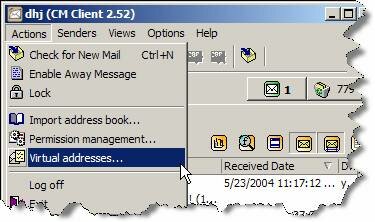
This will open up the online manager dialog from which you can create and modify virtual email addresses.
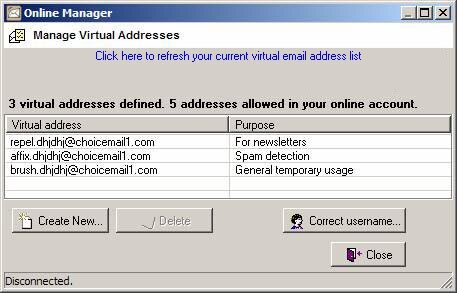
Using virtual email addresses.
You create and manage virtual email addresses directly from inside ChoiceMail One.
Click on "Create New" to create a new virtual email address. You will be prompted to enter a new address. Note that you only can create the first segment of this email address. If you leave the field empty, a random address will be created for you automatically.
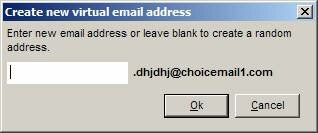
Click OK. You will then be prompted to provide a purpose for this address.
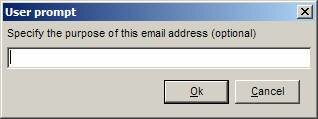
This is optional and intended for your own use to remind you how you are using this particular virtual address.
Click OK. ChoiceMail One will contact the server and update your virtual email address list.
Deleting a virtual email address
To delete a virtual email address that you no longer wish to use, select the address and click the Delete button.
Changing the purpose of a virtual email address
To edit the purpose associated with an existing virtual email address, simply double-click on the email address and you will be prompted to change the purpose message.
Correcting your username.
If you entered your username or password incorrectly, ChoiceMail One will not be able to log in to your online account. You will see an error message indicating this problem. Click on "Correct username" to reenter your username and password.
Error messages
If ChoiceMail One is unable to connect to the online server or if there is a problem with the request, an error message will be returned and displayed in red.
- Could not connect to server
You are either not connected to the internet or you have a firewall that is preventing ChoiceMail One from accessing the internet
- You do not have any more virtual addresses in your account
At this time registered ChoiceMail One users are provided with a maximum of 5 free virtual addresses.
- Virtual email addresses are only available after you have purchased ChoiceMail and registered it at digiportal.com
Virtual email addresses are not available to users of ChoiceMail Free nor to users who are testing the trial version of ChoiceMail One. You must purchase a retail license for ChoiceMail One and then register your license (usercode and password) in your online account.
- Incorrect username and/or password
(1) You have not provided the correct information for the username and password needed to access your online account at DigiPortal Software.
(2) You have not yet created an online account.
Note that this username and password is not necessarily the same as those used by your email application to connect to ChoiceMail itself. If you have entered the wrong username and password for online access, click the Correct username button to fix the problem.
If you are still unable to connect, try using your browser to connect directly to your online account.
ChoiceMail One User's Guide

Online Help Index
|